Best Project Management Software of 2022
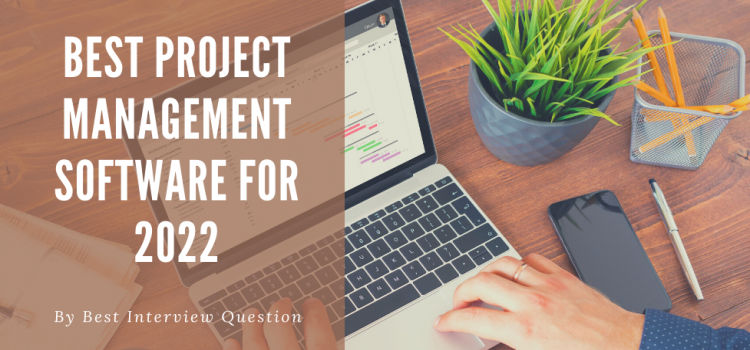
For any small or big enterprise, project management is challenging. There is a lot of software in the market and it's difficult to know which one is best. In this blog, we will look at some of the best project management software which will be used in the future.
First, let’s understand what is Project Management Software?
Project Management software provides tools that allow project managers, teams, and individual contributors to track progress, project planning, create spreadsheets and budgets, organize customers’ requirements, resources allocation, and scheduling. Project management software can also be a communication tool between project stakeholders. Companies that are using the right software are getting benefited by delivering the projects according to the customer needs and on time.
List of best project management software in 2022
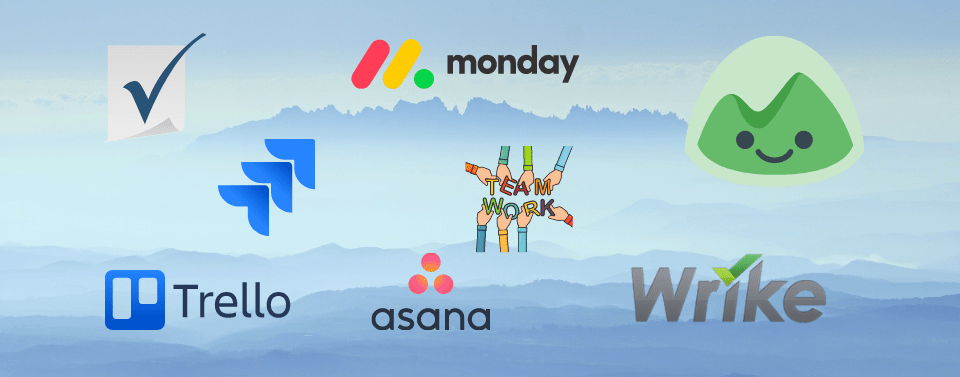
1. Asana
This is one of the most popular software that allows remote teams to collaborate on various projects. Together with handling task and workflow management it also provides a way to envision lists, kanban boards, Gantt charts, and calendars in different ways.
Pros of Asana:
- Supports custom fields and forms.
- Easy to integrate with applications like Microsoft Teams, Jira Cloud, Salesforce, etc.
- Deal with unlimited guest users.
- Enables users to build custom rules and approval workflows.
Cons of Asana:
- The permission system is a bit complicated to understand.
- The interface can be a little hard to navigate if dealing with teams with multiple projects.
- Doesn’t support time tracking.
2. Teamwork
This software is built to streamline the process in a team environment. As the name suggests it allows better teamwork by ensuring communication, collaboration, and project management features.
Pros of Teamwork:
- Time tracking and timesheets
- Task with subtasks
- Executes work in a highly efficient way
- Different users permissions
Cons of Teamwork:
- Mobile versions don’t operate effectively according to reviews.
- In calendars and charts, there are not many viewing options.
- Quality if integrations need to be improved.
3. Wrike
Wrike is free project management software for up to 5 users that are packed with features and functionalities. This software is mainly used in a professional company where standard operating procedures are followed.
Pros of Wrike:
- User-friendly dashboard.
- Create automated workflows.
- It together brings processes, resources and hence reduces dependencies.
- Scalable
Cons of Wrike:
- Expensive after user limit exceeded to 5.
- Limited mobile functionality.
- Complicated to new users.
4. Monday.com
This software offers several ideas for managing work across a team. The features that make it different from other software are automation and customization workflows. It also has several projects features like kanban boards, Timeline Views, etc.
Pros of Monday.com
- Compatible with other work apps and widely used as small business management software.
- Automation features reduce manual effort and save time.
- Solutions for various kinds of use-cases.
- Easy planning because of an intuitive visual interface.
Cons of Monday.com
- Pricing issues.
- Inconsistencies with interface elements
5. Basecamp
This project management software mainly focuses on improving working remotely. Communication tools built in this software are perfect for solving IT issues. It also has an integrated calendar feature that brings transparency to the entire team.
Pros of Basecamp:
- Its layout is similar to social media hence interesting in use.
- Free for teachers and students
- Desktop notifications
- Separate presentation for clients.
- Project performance
Cons of Basecamp
- Geared towards younger users and startups
- Not suitable for larger teams with multiple projects.
6. Smartsheet
This project management tool is highly customizable that enables teams to achieve work processes with agility. It has a spreadsheet-style interface that can be used to track the progress of projects. This tool is great for marketing teams as it allows users to toggle through multiple views.
Pros of Smartsheet
- Very customizable
- Great for teams with complex workflows
- Supports automation
- Integration-friendly
Cons of Smartsheet
- No team communication feature.
- Doesn’t provide real-time updates
- Doesn’t support the autosave feature.
- Not suitable for larger teams with multiple projects.
7. Trello
This task management interface functions as well as it looks. This tool provides Kanban-style boards by which users can display and manage team activities and can easily invite team members and clients for easy interaction and seamless collaboration.
Pros of Trello
- Free Version
- Outstanding Visuals and Simple UI
- Organize tasks by priority
- File and Image sharing
Cons of Trello
- Features like time tracking and billing required add-ons.
- Difficult to streamline task management.
- Doesn’t provide special features for management
8. Jira
This project management software is based on the Agile methodology. To smoothen the flow of agile projects it is loaded with custom workflows, Kanban board, and stakeholder collaboration features. The team can easily create a workflow that can easily integrate with tools like Github or Bitbucket.
Pros of Jira
- Specific features like sprint planning and user stories.
- Jira is very useful for an Agile team as it offers many features for software development.
- It integrates with tools like Confluence, Bitbucket to increase functionality.
Cons of Jira
- Little difficult to implement due to Jira customizability.
- Jira has loads of options, hence again a bit tricky to implement.
- Users avoid using it sometimes as there is some learning curve associated with it.
Conclusion
Using different project management tools according to your needs could ease your work in various manners. The best project management software not only helps you to learn it but also provides stability to your business processes. These are the manager’s best friends for handling any project uncertainty. In a business or an organization, it is very important to manage things well and this different software is the answer to that. Choose the right software for your team and congrats, you are already a step forward in achieving those milestones with greater productivity.
