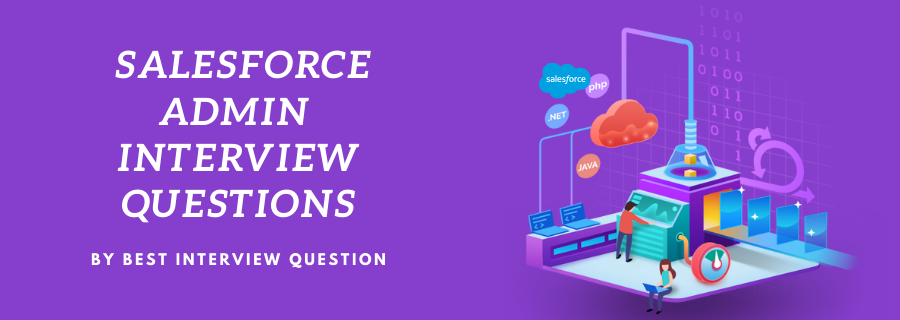
Getting a good fit in technology like Salesforce is a pain these days. Salesforce is an American cloud-based company that is known for its customer relationship management and is all related to cloud computing. With CRM they manage company relations and interactions with all their customers and potential customers. The mentioned Salesforce Admin Interview Questions are prepared in a way to get through your salesforce interview in the first attempt. Demand for Salesforce admins is too high as this industry is believed to expand US$5 billion by 2020 from a sum of US$180 million. It brings companies and customers together and unites marketing, commerce, and sales. This increasing demand for salesforce is expected to raise over 3 million salesforce positions by 2021. Adding a little contribution in that we are providing you some of the interview questions related to it-
Most Frequently Asked Salesforce Admin Interview Questions
Here in this article, we will be listing frequently asked Salesforce Admin Interview Questions and Answers with the belief that they will be helpful for you to gain higher marks. Also, to let you know that this article has been written under the guidance of industry professionals and covered all the current competencies.
Objects are a crucial part of salesforce as they provide a structure so that you can store the data and is similar to a database table.
There are mainly three types of objects in salesforce-
- Standard Objects- These objects are provided by the Salesforce platform itself and can’t be deleted and truncated. These include contact, campaign, accounts, opportunity, etc.
- Custom Objects- Custom objects are created by the users according to their business processes and needs and can be deleted and truncated.
- External Objects- They are somewhat similar to custom objects and allow users to map the data which is stored outside the salesforce organization.
| S.no | Private Cloud | Public Cloud |
|---|---|---|
| 1. | Private clouds are not available for the public and are built for a particular organization. | The public cloud offers storage, applications, and other services to the general public. |
| 2. | Costs of private clouds are higher. | The public cloud’s initial costs are lower. |
| 3. | In a private cloud, we can store large amounts of data for a lower cost. | Data storage is pricey if data is large and for longer periods. |
| 4. | Private clouds can be accessed within the limited premises. | Public clouds can be accessed from many locations and in a number of ways. |
| 5. | Examples- HP Data Centers, Ubuntu, etc. | Examples- Microsoft, Google, etc. |
Custom fields allowed per object depend upon the Salesforce edition which we are using.
There are different editions -
- In Personal Edition you are allowed to create 5 custom fields per object.
- Group, Essential, and Professional Edition allows a user to create 100 fields.
- In Enterprise and Developer Edition users are allowed to create 500 custom fields per object.
- Unlimited and Performance Edition gives you an allowance of 800 custom fields.
Beyond 800 custom fields, users are restricted to some objects like Account, Asset, Campaign, Contact, Opportunity, etc.
Different types of Sharing Rules in Salesforces are written below-
- Case Sharing Rule
- Custom Object Sharing rule
- Lead Sharing Rule
- Opportunity Sharing Rule
- Account Sharing Rule
- Contact Sharing Rule
- Deactivating User- Marking the user as inactive or deactivated completely revokes access and frees up its Salesforce license to be given to another user.
- Freezing User- In some cases, deactivating an account is not possible like when a user is assigned as a sole recipient or selected in a custom hierarchy field. In that case, we can freeze their account and prevent a user from logging in.
In salesforce, triggers enable users to perform some custom actions before or after events such as deletions, updations, or insertions. We use triggers in salesforce to perform some tasks which are based on specific conditions to modify them or to prevent some operations from happening.
Fields that are indexed in Salesforce by default are-
- Division
- SystemmodStamp (LastModifiedDate)
- CreatedDate
- Email (for contacts and leads)
- Foreign Key relationships(lookups and master-detail)
- RecordTypeId
- Name
| S.no | Record Type | Page Layout |
|---|---|---|
| 1. | Record type allows a user to create separate kinds of records for each object. | Page Layout allows a user to add fields sections, custom buttons, links, etc. |
| 2. | They control the picklist values, page layouts, and other business logic. | Page layout controls fields visibility, field editing, buttons, etc. |
| 3. | If not implemented correctly, they can increase the complexity. | You can easily modify a lot of things by means of the page layout. |
- Roles- With the help of roles you can control access to different records. These are optional but it’s always good to use them. When an organization’s object default sharing is set to Public Read/Write, one can use Roles to determine which records users can view.
- Profiles- Profiles determine what a user can do on a particular record such as view, edit, create or delete them. Profiles are required to control which fields and objects users can access.
We can call apex class in the following ways-
- From VisualForce page
- From Developer Console
- From the Javascript button, links
- From Triggers
- From another class
- From Homepage Components
| S.no | Reports | Dashboards |
|---|---|---|
| 1. | Reports are a set of records, displayed in the form of rows and columns. | Dashboards are graphical and visual representations of reported data. |
| 2. | Reports in Salesforce are stored in folders | Dashboards can also be stored in folders |
| 3. | Reports contain much more detailed information and are longer than the dashboard. | Dashboards only provide a CEO with information and contain less amount of detail. |
| 4. | Reports can answer your question in a more detailed view. | Dashboards can answer your question in a single view. |
| 5. | Standard and Custom Reports are the example of Salesforce reports. | Pie Charts, Line Charts, Gauges, Metrics are some of the components of Dashboards. |
Before discussing approval steps let’s understand the approval process. It is an automated process that describes how records in salesforce are approved in a particular organization.
List of Steps-
- Setup->Create-> Workflow and Approval->Approval Process
- A select object which is to write for the approval process
- Click in “Create New Approval Process”
- From drop-down select Standard Setup Wizard
- Now enter Unique name, Process name, and description for your approval process
- In the end, specify the Entry Criteria
- Sharing Rules- Sharing rules are used to provide access to shared resources to users in public groups. They represent the permissions and exceptions.The benefit of using them is we can grant access to edit, read, read\write permissions to users.
- Permission Sets- It is a collection of permissions and settings that provides access to various tools, records, files, and functions to a user.The benefit of using them is you can give different permissions to users without creating a new profile.
| S.no | Queues | Public Groups |
|---|---|---|
| 1. | Queues are used when a user wants to assign a record to multiple users. | Public groups are used for a sharing purpose. |
| 2. | They are created for Custom objects, case, Lead, and Knowledge article versions. | Once they are created can be used across any object. |
| 3. | They are used primarily as Owners of records. | Public groups are used primarily for security. |
| 4. | This will help to integrate prospect assignments with your current workflow. | This will help to share the data. |
Auto Reply or Response rules in salesforce make it possible to automatically send email responses based on record characteristics.
Steps to create auto-reply on the auto-response page are-
- Click on NEW Button.
- Enter the RULE NAME for the auto-response rule.
- To activate that rule, select ACTIVE.
- Go to SAVE and click.
- Now it's time to create Rule Entries.