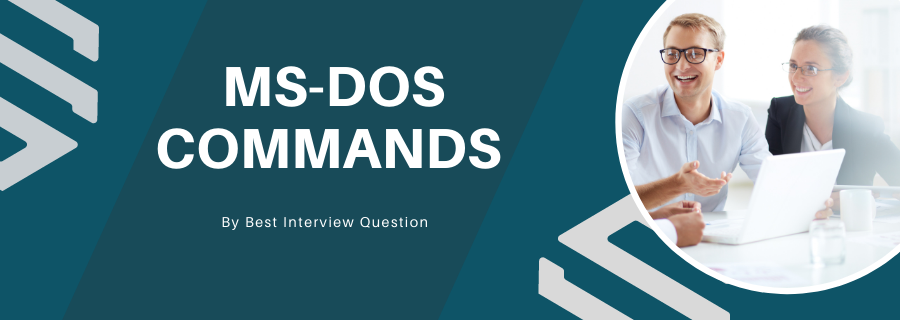
MS-DOS (Microsoft Disk Operating System) is 86 DOS-derived non-graphical command lie operating system specially created for IBM compatible computers. Although the use of MS-DOS is not more used, its command shell or commonly known as Windows command line is still in use largely due to their convenient user acceptance as it allows the users to navigate, manipulate and open files on their computer systems from a quick command line instead of GUI like windows. Even though MS-DOS commands are not a specific niche for interviewers, DOS commands with examples are standard interview questions to be asked for almost every interview associated with IT sectors. We will discuss a set of MS-DOS commands further here for your acknowledgment, ensuring success for your upcoming interview.
Advantages:
- Easy and direct access to BIOS calls and underlying hardware systems.
- Great for making workarounds, combining programs and managing an MS system
- Boots much faster compared to any windows version
- Very lightweight and offers direct access to most hardware.
Most Frequently Asked MS-DOS Commands
Here in this article, we will be listing frequently asked MS-DOS Commands and Answers with the belief that they will be helpful for you to gain higher marks. Also, to let you know that this article has been written under the guidance of industry professionals and covered all the current competencies.
Abbreviation of Microsoft Disk Operating System, MS-DOS is used by computer users for non-graphical command line operating system, which is derived from 86-DOS and created for IBM compatible computers. It performs the crucial housekeeping functions on disk, which includes organizing, moving, copying, locating, storing and retrieving information that resides in the disk.
MS-DOS is written by Tim Paterson and introduced in August 1981 by Microsoft. Mostly active in between 1980 and 1990, it was last updated in 1994 for its version of 6.22.
The full form of MS-DOS is Microsoft disk operating system. Developed by Microsoft originally for IBM-compatible personal computers, it’s a standard operating system.
CD or Change Directory is a syntax or command line used t change the working directory in an MS-DOS operating system. The command line or chdir can be used for both batch file and shell scripts. It is an internal command.
| S.no | DOS | Windows |
|---|---|---|
| 1. | It is a single-tasking. | It is multitasking. |
| 2. | DOS is based in an online interface. | Windows is based on a graphical user interface. |
| 3. | Challenging to learn dues to all command prompts. | Easy to learn |
| 4. | Less preferable | More preferable |
| 5. | Limited users | A vast number of users |
| 6. | No mouse click icon on DOS | Mouse click on icons or links is available |
In MS-DOS, the booting is process including a number of steps that a DOS system that includes performance whenever it is rebooted or turned on with the rest of the options available. The initiation of booting always starts with the special program software that is present in the system BIOS ROM.
Here a few basic DOS commands for beginners.
We have to follow these steps to change drive in DOS using the command prompt.
- First access command prompt.
- Then, type the drive's first letter followed by ‘:’
- On the keyboard, press Enter
There are plenty of DOS commands available to be used according to their preference. Here is the list of most used ones:
- command /?–List switched to the DOS command
- type file.ext–To view the contents of the text file mentioned
- edit file.ext–To use the DOS editor to edit the file mentioned
- a: - Change to the mentioned directory
- md c:\diry–Create a new subdirectory named diryin the c:\ directory
- c:\ directory–To change the subdirectory diry
- rd c:\diry–Used to remove existing subdirectory named diry
- verify on–Turn on copy command verification
- copy file1 file2–Copy files of file1 to file2
- disk copy a: b: - To duplicate a disk using the two mentioned floppy drives
- format a:- To format a disk in drive a:
- format a: /s–Format a bootable disk. It can include system files
- backup c:\ a: /s–To back up the entire c: to the a: drive
- chkdsk–To check disk and memory usage of the current disk
- mem–To check the memory usage
Internal & External DOS Command Interview Questions
| S.no | Copy | Copy con |
|---|---|---|
| 1. | This command is used to make a copy of a file. | Copy con is used to write a file. |
| 2. | We can use it to copy or append files with the same name or a new name applied in the current directory or any other location. | We can’t use it to edit the file. After the file writes, CTRL Z is required to save it and then exit. |
Here are a list most used external commands of DOS:
- append - enables a user to open files in the specified directory
- arp–Adds, removes and displays arp information from the network devices
- assign –It redirects disk operation on one drive to a different one
- backup –Used to backup data on a computer
- cacls- enables users to view and modify an ACL of a file
- chkdsk - checks the computer's hard drive status for any cross-linked or any additional the use of hard drive
- choice –Allows scripts and batch files to wait for the user to select a set of choices
- cipher –Alters or displays the encryption of directories on NTFS partitions
- debug – Used to look at portions of computer and writing assembly code to perform certain tasks in the system
- edit – it allows to view, create, or modify any text file
- extract–Used to take files that are compressed in a Windows cabinet file and replace it into a user-specified location on the hard drive.
- find –Used to search for text within a file
- gpupdate– Used to refresh the local computers policy and other Active Directory-based Group policies.
- ipconfig–Used to display the network settings currently given and assigned by a network.
- logoff –Used to quickly log off the computer
The external DOS command is not included in the command.con and requires large requirements and not commonly used.
| S.no | Internal DOS Command | External DOS Command |
|---|---|---|
| 1. | These commands are contained in files of MS-DOS. | These commands are not in-built in MS-DOS. |
| 2. | Functions of internal DOS commands are built into the command interpreter | Functions which are not included in the interpreter |
| 3. | Requires any external file in the computer to read internal DOS command. | Requires an internal file in the computer to read external DOS commands. |
It’s a character based text editor present on MS-DOS and can be used as a substitute for Notepad. It can edit file up to 65,279 lines and up to approximately 5 MB in size.
Best MS-DOS Command Interview Questions to Practice.
To create a directory in DOS, we have to follow these steps:
- Use the MD or mkdir MS-DOS command (with. DOMMY ex. File name here)
To change directory in DOS, we have to follow these steps:
- Use CD\ to reach the top of the directory tree (C is Ex. Drive here).
- To access a specific folder use ‘\’character and type the file name.
- Press enter from the keyboard
To delete a file using the DOS command, we have to follow these steps:
- Use the Del command
- To delete one file
DEL [drive:][path]file name
- To delete multiple files
DEL [drive:][path]file name [/P]
We have to use the copy command to perform this task. It’s an internal command which can be used to duplicate one or more files at the same time to the same location with a different name or to other place with the same name or used the preferred name.