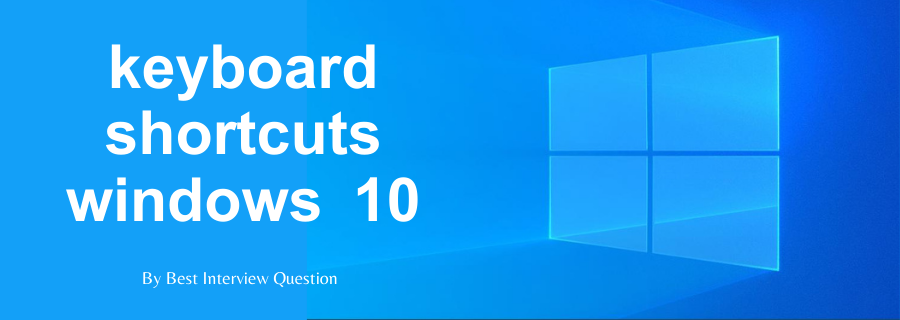
Most Frequently Asked keyboard shortcuts windows 10
Here in this article, we will be listing frequently asked keyboard shortcuts windows 10 and Answers with the belief that they will be helpful for you to gain higher marks. Also, to let you know that this article has been written under the guidance of industry professionals and covered all the current competencies.
Q1. Windows + A
Answer
It will open the action center
Q2. Windows + C
Answer
Can be used to open Cortana with listening mode.
Q3. Windows + D
Answer
Instant display and hide desktop from any program
Q4. Windows + E
Answer
Shortcut to open file explorer
Q5. Windows + I
Answer
Instantly opens settings option
Q6. Windows + K
Answer
Can be used to connect quick action
Q7. Windows + L
Answer
Shortcut to lock PC and switch accounts
Q8. Windows + M
Answer
User can minimize all opened windows
Q9. Windows + R
Answer
To open the dialog box.
Q10. Windows + S
Answer
To open the search everywhere option
Q11. Windows + X
Answer
Can be used to the menu for a quick link
Q12. Windows + Number
Answer
To open the taskbar pinned application in the number indicated position
Q13. Windows + Right Arrow/Left Arrow
Answer
Move application window to right/left
Q14. Windows + Up Arrow/Down Arrow
Answer
Maximizes application window
Q15. Windows + Comma
Answer
User can temporarily/quick peek the desktop view
Q16. Windows + Ctrl + D
Answer
Can be used to add a virtual desktop
Q17. Windows + Ctrl + Left Key/Arrow Key
Answer
To be used as switching between virtual desktops
Q18. Windows + Enter
Answer
To open narrator
Q19. Windows + PrtScn
Answer
To capture screenshot and save it in the screenshots folder
Q20. Windows + “+”/”-“ Key
Answer
Shortcut function to zoom in or zoom out the screen
Q21. Ctrl + Shift + Esc
Answer
Users can open the task manager with it
Q22. Alt + Tab
Answer
To switch between all the applications opened
Q23. Alt + Left /Right Arrow Key
Answer
To go back/forward
Q24. Alt + Page Up/Page Down
Answer
Can be used to move up/down one screen
Q25. Ctrl + Alt + Tab
Answer
To view all opened applications
Q26. Ctrl + D
Answer
To delete one or more selected item and move them to recycle down
Q27. Ctrl + Esc
Answer
To instantly open the start menu
Q28. Ctrl + Shift
Answer
Keyboard layouts can be switched with it
Q29. Ctrl + Shift + Esc
Answer
Task manager will be opened
Q30. Ctrl + F4
Answer
Active window will be closed