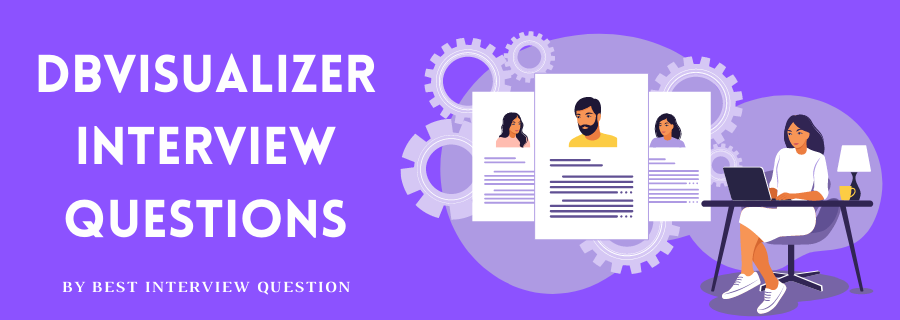
Most Frequently Asked DbVisualizer Interview Questions
Here in this article, we will be listing frequently asked DbVisualizer Interview Questions and Answers with the belief that they will be helpful for you to gain higher marks. Also, to let you know that this article has been written under the guidance of industry professionals and covered all the current competencies.
DbVisualizer is actually a universal database tool. DbVisualizer is for the developers, analysts & database administrators. DbVisualizer can be used on almost all the leading Operating systems. The free edition of DbVisualizer was launched in the year 1999 and the commercial edition launched in the year 2002.
DbVisualizer has been used by millions of people for some of the following purposes:-
- DbVisualizer is used to connect to-, manage & query the multiple database types
- DbVisualizer is an all in one easy interface for all the database needs.
- DbVisualizer is used for producing the database reports.
- DbVisualizer is used to analyze the source data which is coming from the mainframe.
- DbVisualizer is used for writing faster code, and here it is also easy to make changes in the code.
- DbVisualizer is used for validating the database and for firing the queries to analyze the tables.
- Step 1:-In DBVisualizer, click on the Tools -> then click on Driver Manager -> and lastly click on Create a New Driver.
- Step2:-INow enter a name for the data source.
- Step 3:-INow enter JDBC:MySQL: in the URL Format box:
- Step 4:-INow below in the User Specified tab, click on the Open File button & then select the cdata.jdbc.mysql.jar file which is located in the library subfolder of the installation directory.
- Step5:-In the Driver Class menu now, select the MySQL driver class & cdata.jdbc.mysql.MySQL driver.
This is a very critical question in DbVisualizer interview questions.
The feature of exporting the table data is in DbVisualizer Pro only. Table data can be exported in the following steps:-
- Step 1:-Firstly select the table node in the Databases tab tree.
- Step 2:-Now open the Export Table dialogue through the right-click menu.
- Step 3:-Then select an Output Format, Options & Output Destination.
- Step 4:-Lastly Click on Export.
Table data can be exported in Excel, CSV, HTML.
There are many alternatives to DBVisualizer. Some of them are:-
Some of the alternatives to DbVisualizer are:-
- DBeaver
- Sequel Pro
- Valentina Studio
- DataGrip
- Navicat
- SQuirreL SQL
- SQLyog
- Postico
- SQLECTRON
- PL/SQL Developer
- DbSchema
- Database .NET
- DataRow
- Toad Edge
- Vertabelo
- Skipper
Point to be noted: Go through this Q&A very thoroughly as this is one of the essential DbVisualizer interview questions.
The entire data can be viewed by opening a Data tab in the following:-
- Step 1:- First find the table in the Databases tab tree.
- Step 2:- Now double-click on the table node to open its Object View tab.
- Step 3:-Finally open Data sub-tab.
The user can export all the objects or the selected objects in a schema by making the use of an Export Schema assistant.
Following steps are required to export a schema:-
- Step 1:-Firstly, Select the schema node in the Databases tab tree,
- Step 2:- Next launch the Export Schema assistant through the right-click menu,
- Step 3:- Then select an Output Format, Objects to export, Output Destination & Options,
- Step 4:- Finally Click on Export.
By doing the following steps, the SQLite DB file can be imported into the DbVisualizer:-
- Step 1:-Open Tools->go on Connection Wizard.
- Step 2:- Now choose SQLite from the list in the Select Database Driver pane and then click Next.
- Step 3:-Now the details pane load the file (.db or .sqlite) in the Database file name field.
- Step 4:-Click on Finish
Yes, the feature of Importing the data is only available in DbVisualizer Pro.
We can try by doing the following steps:-
- Step 1:-Download & install the DbVisualizer.
- Step 2:-Now in the Driver Manager add the JDBC driver jar as a Neo4j driver.
- Step 3:- Then add a connection to the database.
- Step 4:- Now Under the "Connection properties" change the "SQL Statements" as written below:
SELECT ALL: start n=node(0) match (n)-[:TYPE]->(type)<-[:IS_A]-(instance) return *
SELECT COUNT: start n=node(0) match (n)-[:TYPE]->(type)<-[:IS_A]-(instance)return count(instance).
Now user can be able to browse the type nodes as the tables & the nodes of those types as the rows. Now user can use the "SQL Commander" to for issuing an arbitrary Cypher query to the Neo4j server.